When it comes to home design, you have a lot to consider. Navigating all the details or figuring out how multiple pieces of a space come together can sometimes feel overwhelming — or you might not even be sure where to start. Don’t worry; we’ve got you covered with the best home design apps to help you visualize your project.
The best virtual home design app for you will depend on your project scope. Whether you’re remodeling your entire home, just a room or two, or creating your outdoor retreat, we’ve got the right app for you.
Settle in, get comfortable, and let the design inspiration flow with these best home design apps.
Best for Your Entire Home Interior: Homestyler
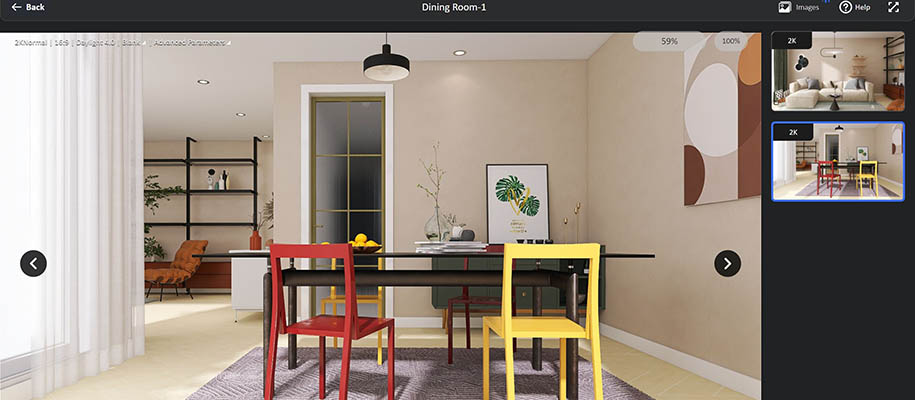
If you’re considering an entire interior remodeling for your home, Homestyler is the best virtual home design app for you. It allows you to custom-build your floor plan in a few clicks and then decorate to your heart’s content with furniture, paint, flooring, and more.
Who It’s For
THE STRATEGIST
You love to zoom in and out, from the big picture to smallest details, for a true visualization of your space and how each piece contributes to the whole.
For you, the best home design apps let you take a wholesale view of your project and see how each individual room aligns with your overall design scheme. If you want to see how your interior style will play against the design of your outdoor living space, couple this app with our Deck Designer Tool.
Why It’s Great

✓ Build 2D and 3D floor plans in a few clicks.
✓ Choose from thousands of real furniture products, paint colors, and flooring to customize each room.
✓ Walk through and experience your space in 3D with advanced HD rendering.
Best for Kitchen Design: Lowe’s Kitchen Designer

With professional rendering, easy-to-understand icons, and fast loading, it’s no wonder Lowe’s Kitchen Designer makes it on the list of best home design apps. Simply enter your kitchen’s dimensions, choose a template, and begin customizing everything from cabinets and appliances to the floor plan.
Who It’s For
THE ENTERTAINER
You feel the kitchen is just as much a space to gather and to show off your signature style as the family room.
You’re looking for the best virtual home design app that lets you mix and match different elements with ease — all with an eye toward creating the kind of space that invites your guests to linger.
Why It’s Great
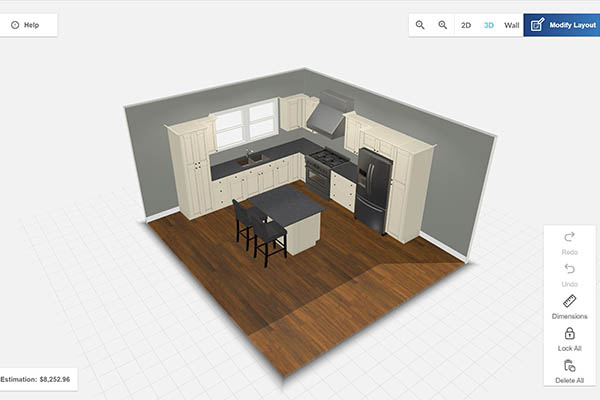
✓ High-quality visuals for an immersive experience.
✓ Customize every inch by choosing cabinetry, appliances, paint, flooring, backsplashes, and more.
✓ Save multiple projects through your site account and come back as often as you want.
Best for Interior Flooring: Carpetright

Wish you could visualize flooring in your home beyond small samples? Now you can, with Carpetright, one of the best home design apps for flooring. Snap a photo in your own home, upload it to Carpetright, and start sampling your favorite flooring options virtually.
Who It’s For
THE PRAGMATIST
You believe in starting from the ground up — because the right flooring can truly transform your space.
For you, seeing is believing. You want the best virtual home design app to help you fully visualize your space with your chosen flooring before you buy.
Why It’s Great
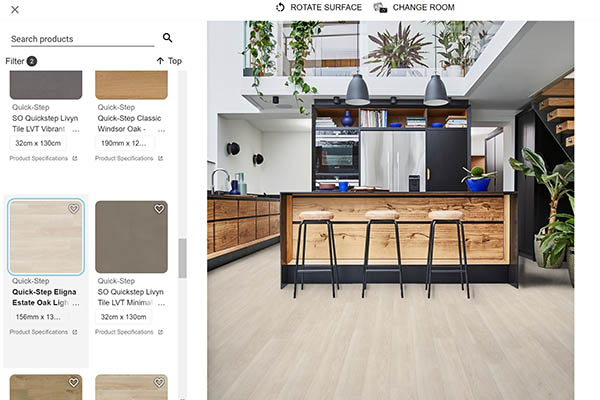
✓ Choose from templated rooms or upload your own photo to visualize flooring in your own space.
✓ Browse a wide variety of flooring options from carpet to vinyl, hardwood, tile, and more.
✓ Add any product directly to your cart from the app for a seamless shopping experience.
Best for Interior Color Schemes: Visualize Color
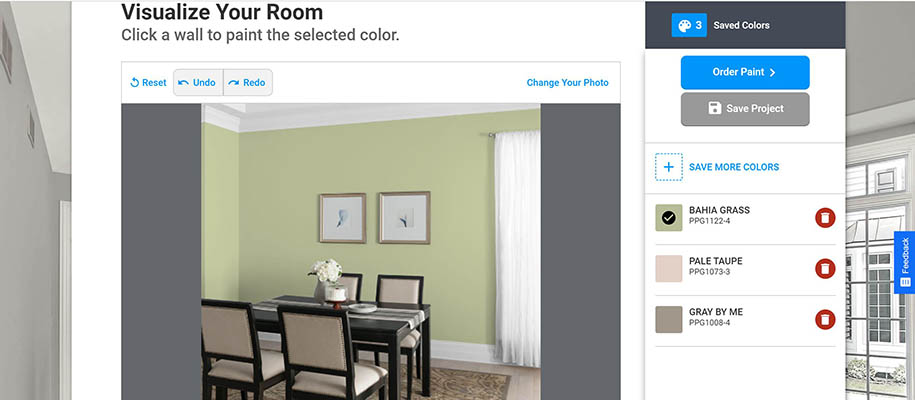
Visualize Color is a creative tool to explore colors by swatches or generate your own color palette with an uploaded photo of an inspirational place (think: the beach, a lush forest, etc.). You can also make your own palettes and virtually “paint” either templated rooms or an uploaded photo of your own space.
Who It’s For
THE CREATIVE
You know that the right color scheme is the key to taking your design to the next level.
For you, color is the starting point for any great interior design, and you need the best virtual home design app for exploring and visualizing colors.
Why It’s Great
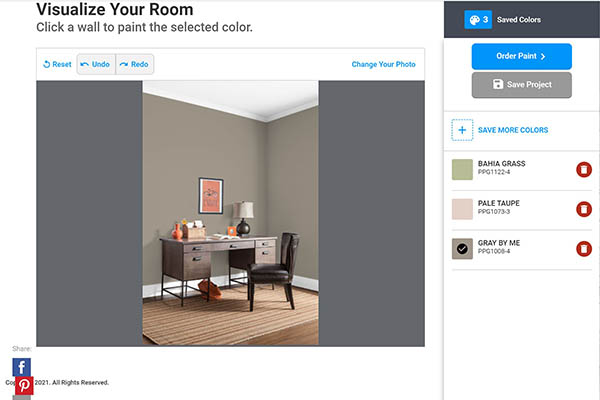
✓ Create and generate your own color palettes and save them to your account for easy access.
✓ Visualize colors in your own space with an uploaded photo.
✓ Easily share your colors with anyone, including friends, family, designers, and contractors.
Best for Your Outdoor Living Space: TimberTech Deck Designer

The TimberTech® Deck Designer is a 3D design tool makes its way onto the list of best home design apps thanks to its ability to help you accurately visualize your ideal outdoor living space. The Deck Designer allows you to choose from any TimberTech capped polymer or capped composite decking line and railing system to create your custom build. Simply register your account, log in to the tool, and start designing.
Who It’s For
THE VISIONARY
You don’t just want a backyard build; you want an outdoor oasis.
You love the look of real wood but recognize it’s far from the best decking material for your build. Your discerning eye knows that TimberTech delivers the real wood looks you love, with the high performance and low maintenance you deserve.
Why It’s Great
Start Where You Want
Build your custom deck from the ground up or select from one of our deck plans to kickstart your creativity.
Find High-Style Decking Options
Choose from a variety of nature-inspired aesthetics including chic painted wood, sophisticated premium hardwood, and character-rich reclaimed wood looks to find your favorite.
Kickstart Your Project
Once you have your final design locked in, you can share it directly with a TimberTech-registered contractor who can help you bring your vision to life.
The best home design apps don’t get simpler than that.
Ready to start designing? Jump right in.








